Earthscope has a collection of magnetotelluric transfer functions collected and submitted by researchers from around the world. This is an example of how to visit the SPUD EMTF website, find transfer functions, download them, and create an MTH5 of transfer functions.
1. Go to the website¶
The SPUD EMFT website is: https://
Click on the link and you should see:
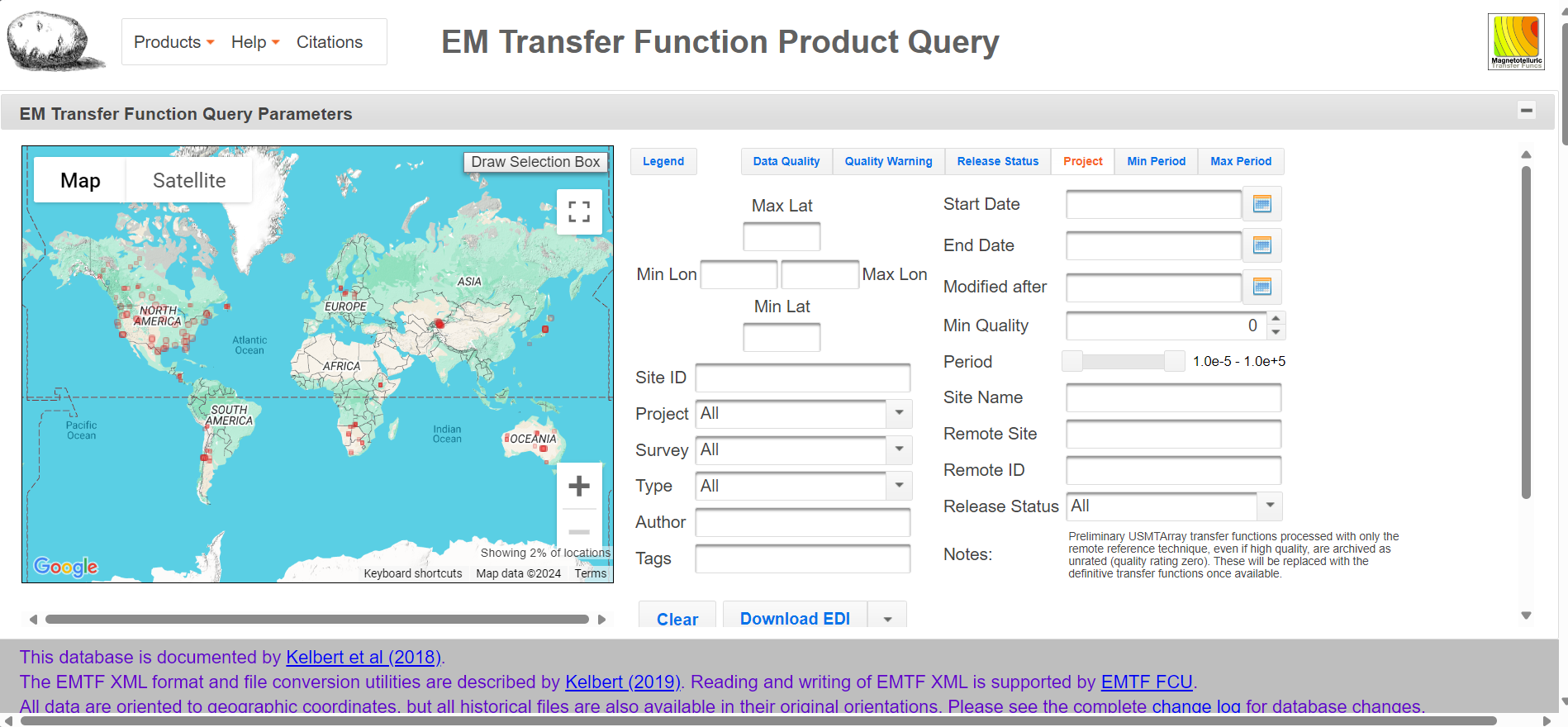
2. Select Data¶
From the SPUD EMTF website you have a few options to select station you want to download. There is a rectangular selector which you can use on the map. You could put in a bounding box manually, or you can search using the pull down menus.
3. Download Data¶
Once you have a collection of station you want to download you can either download just the EDI files or the SPUD bundle. Suggest using the Download SPUD Bundle.
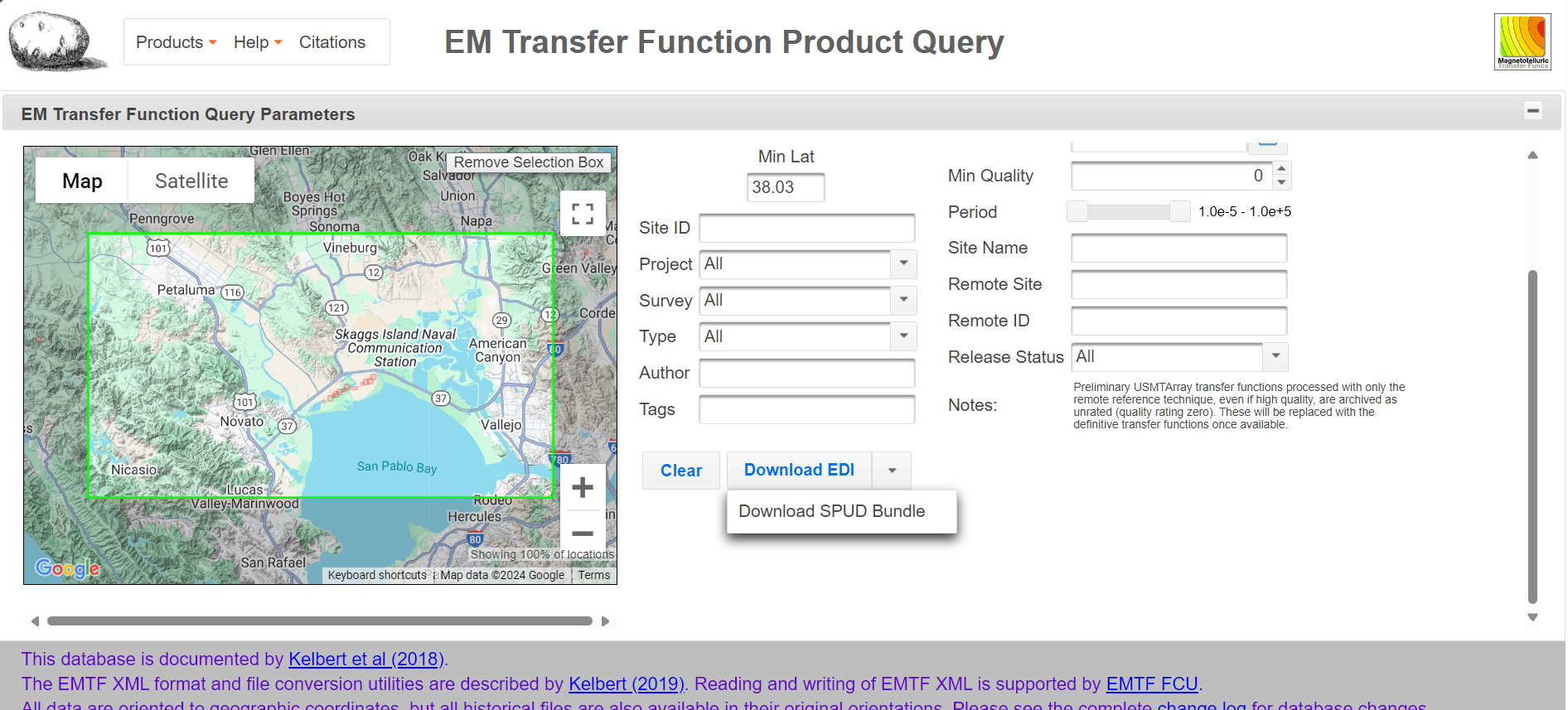
4. Create MTH5¶
Once you download the transfer functions you selected you will get a .zip file. Unzip into a folder of your chosing. Now you need to make a choice of which transfer function file types you want to use. If you download the SPUD Bundle you can choose either the EMTF XML or the original transfer function file.
Below is some example code of how to make an MTH5.
from pathlib import Path
from mtpy import MT, MTCollectiontf_path = Path("path_to_your_transfer_functions")with MTCollection() as mc:
# open an MTH5, be sure to set the path to where you want it.
mc.open_collection(
filename=Path().cwd().joinpath("your_collection.h5")
)
# here you can choose your file type
# options are ["emtfxml" | "edi" | "zmm" | "zss" | "zrr" | "j" | "avg" ]
mc.add_tf(
mc.make_file_list(tf_path, file_types=["edi"]),
new_survey="new_survey_name",
)